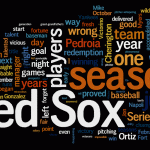As a replacement for a chalkboard or dry-erase whiteboard, the digital whiteboard has much promise:
As a replacement for a chalkboard or dry-erase whiteboard, the digital whiteboard has much promise:
- Your writings and drawings can be quickly saved to a digital format which is easy to share.
- You can quickly incorporate digital media and share the contents of your screen.
- You can annotate digital images, animations, and video in real time.
But widespread adoption of the digital whiteboard in the classroom is hindered by several factors:
- Setup time encroaches on class time.
- The full extents of the whiteboard can be hard to reach with a digital pen, but if you make the projected area smaller or use a flat panel display, students have a hard time seeing it.
- Digital whiteboard pens need frequent battery replacement.
- Fat, hard to hold pens, and low resolution means highly pixelated writing that is inferior to chalk or ink.

In several classrooms across campus — Searles 113, 213, 217, and 313 and Edwards Art Center Digital Media Lab (Room 115) — we’ve taken a different approach to the digital whiteboard by installing pen displays at the instructor station. On first glance, these look like normal flat panel displays. However, you can also use a pressure-sensitive stylus with them as you would on a Wacom tablet or Microsoft Surface. When connected to a bright high-definition projector throwing a very large image, we think that this provides a superior setup:
- The stylus is always by the display and just works. There is no additional technology to worry about turning on or setting up.
- The projected image can be as large as it needs to be to accommodate students in the back of the classroom.
- The stylus is the size of a regular pen, can make a different mark based on how hard you press, is much more responsive to the movements of your hand, and produces a line that is smooth and crisp.
- You don’t block the projected image because you don’t stand in front of the screen to write.
We think you’ll find using a pen display to be a real improvement on the digital whiteboard. If you would like a demo, feel free to contact us!


 As a replacement for a chalkboard or dry-erase whiteboard, the digital whiteboard has much promise:
As a replacement for a chalkboard or dry-erase whiteboard, the digital whiteboard has much promise: