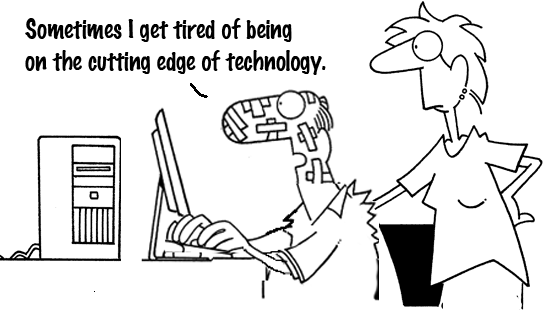CAP
A top priority for the IT Solution Center is to ensure that computing resources are up to date and can meet the constantly growing technology needs at Bowdoin. To accomplish that goal, the College has established an auto replacement system which guarantees that every regular faculty and staff member whose job requires a computer has hardware that is not more than 4 years old. The auto replacement program is known as CAP (Computing Allocation Process) and it is in full swing.
The Cycle
The CAP cycle begins in January of each year when IT notifies each department head of the computers that are scheduled for auto-replacement.
This year 135 faculty and staff will receive updated computers. Approximately 100 computers will be replaced in classrooms and labs across campus.
Requests for Non-Eligible Equipment Replacement
Faculty and staff can make a formal request for new equipment if they have legitimate needs but do not meet timing eligibility criteria. Requests for equipment must be submitted to the CAP website by the end of February. A committee reviews each request and makes a decision based on justification and budget restrictions.
Windows 10
Users with Windows desktop and laptop computers being replaced as part of CAP will be issued new machines with Windows 10 installed. Windows 10 looks and feels similar to older versions, but is faster and more secure.
The IT Solution Center will offer Windows 10 training classes as needed in July and August for staff and faculty that want to learn about some of the new features. The Solution Center also recommends this online tutorial.
Software Replacement
Each summer IT refreshes the software that is installed on every public machine campus-wide. Hundreds of computers in almost 70 classsrooms and labs will be cleaned and updated in preparation for the fall. Progress on the updates can be tracked on the Summer Replacement Progress web page.