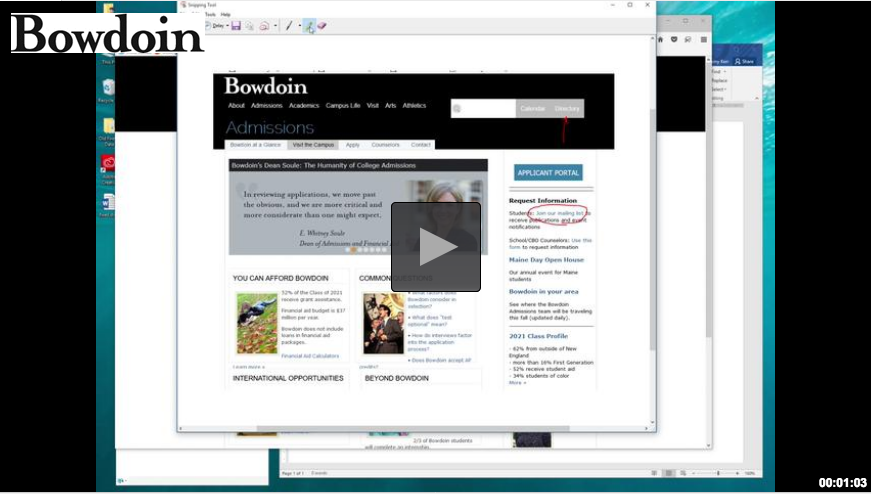Anytime you find yourself trying to describe elements or activities on your monitor, consider capturing the image and using it to illustrate the concept.
Did you know that you can do screen captures on most smart phones and tablets as well as your desktop or laptop computer.
Use screen captures:
- To show someone else how to use a feature in a program
- To remind yourself how to do a task that you frequently forget
- To document a problem or issue you are having so you can get help with it
The sample below is a video screen capture that explains how to use the Snipping Tool, a standard Windows application.
Quick guide for taking captures on different devices
| Static Capture | Video Capture | |
| Mac desktop or laptop | Cmd + Shift + 4, then drag to define the area you want to capture | QuickTime Player, File menu > New Screen Recording |
| Windows desktop or laptop | Snipping Tool | XBox app or TinyTake free download |
| iOS | Hold power button, tap home button | (Requires iOS 11. Go to Settings > Control Center > Customize Controls > Add Screen Recording)
Swipe up to access Controls, tap Record button Hard press to record with audio |
For more information or help learning how to do screen captures, go to http://support.bowdoin.edu.